Today in class, we used webmaker.org to see the coding behind websites through the X-ray tool. The X-ray tool allows for you to press on a part of a website, and see the coding that's behind that specific part. First, it asked you to change the background of the X-ray goggles home-page.
Originally, the background was a file called shapes.jpg, but it asked you to change it to blur.jpg.
When I changed it to blur.jpg, this image became the background instead.
Then I tried something by myself. I changed the titles on the Navigation Bar at the top of the webpage.
I changed it to say "My Name Is Emma".
Lastly, I changed a different website. I googled "Barack Obama twitter" and changed one of his tweets. Originally, the tweet said this: "More than two dozen states and cities are fighting to #ActOnClimate by defending the Clean Power Plan: ofa.bo/p9ab", but I changed it to say "Free mac and cheese for everyone!", something that I would like to happen in real life.
Using the X-Ray Goggles was really interesting, it showed me how some webpages operate. It also showed me how it can easily look like someone said something that they didn't actually say. It interesting to see how webpages we use everyday work.

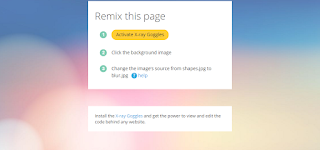

No comments:
Post a Comment